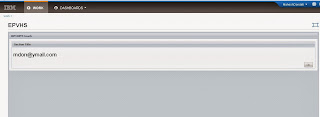Exposing Human Service to end users in IBM BPMv8.0:-
In this post I would like to explain different ways of
exposing a Human Service to users.
The Choices Available to us are:-
- Not Exposed
- Administration Service
- Startable Service
- Dashboard
- URL
Scenario:-
If you have a scenario to Like end user has to start Human
Service once end user submit the data and click it has to start a BPD.
- How Can I make Human Service available to end users?
Ans: Choose any one of the way from below ways.
- How Can I invoke a BPD from Human Service?
Ans: One way Use InvokeUCA Activity and configure this
UCA to message start event in BPD
Not exposed:-
This is a default setting with this option Human
service not exposed to external application to start. In this case in order to
use the HS you need to configure in any of the
BPD.
Go to Overview tab for above Human Service.
Administration Service:-
With this option we can start Human service from
process admin console . If you observe the below diagram “MyGroup” is Participant
Group name and We can start this HS from Process Admin console.
Note:-The users in Participant Group “MyGroup” Can only
start the service.
Login to ProcessAdmin console and Check Left box. Process Application name,EPVHS is Human service name.
Startable Service:-
With this option users in Participant group “MyGroup”
can start service (BPD,HS..etc) from Process Portal.
Here Observe Right Side in process portal .Human service
displayed in launch tab,Click on that .
Note :- If name of the exposed HumanServices
in two Process Application then it will display humanservice with process app
name.
For example
HS1(ProcessApp1), HS1(ProcessApp2).
Dashboard:-
With this option users in Participant group “MyGroup”
can start service (BPD,HS..etc) from Dashboard in Process Portal.
With this option users in Participant
group “MyGroup” can invoke service directly
with the URL.
If the URL is enteredinto a browser, the user can go directly to the Human
Service.
Syntax for URL:-
For
this case:
- <processAppAcronym>= UTPA(Acronym of Process Application)
- <serviceName>=EPVHS (name of the Human Service)
So URL is:-
Once you enter the URL in browser it will
display Login page enter username and password .
Then it will display HumanService.
If you want to pass the data to
HumanService(EPVHS) we need to send the values to query string
http://<hostname>:<port>/teamworks/executeServiceByName?
processApp=<processAppAcronym>&serviceName=<serviceName>[&tw.local.variableName=value ...]
tw.local.variableName is input variable in EPVHS Human Service.
I hope this post helps you. So far this is my best
effort to explain. Please correct me if I do anything wrong.
Please share your valuable suggestions and feedback to
my mail id"mdondetisbit@gmail.com"
to improve myself.